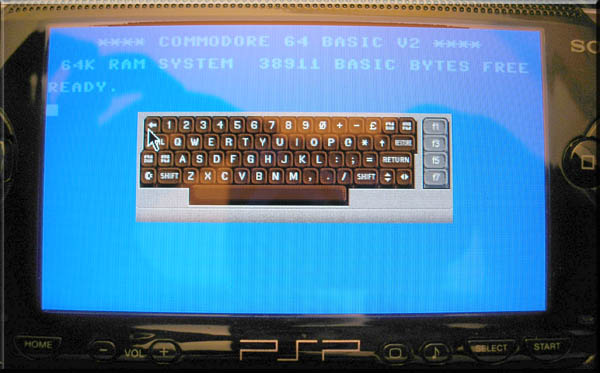crazyc wrote:No. My source tree is a mess and before I can do any more, I have to clean it up.
All good, just curious ^_^ but.... there is one thing....... T_T

Here is where it crashed...
Code: Select all
echo [#] INIT
echo [#] Attempting to mount DOSBoxSP system drive...
pause
MOUNT X . -freesize 10 1>nul
echo Test logging started...>X:\testing.log
imgmount Y .\SYS\SYS.HDD -size 512,63,16,6 -fs fat >nul
echo System drive mounted ok!>>X:\testing.log
IF EXIST Y:\~SYSTEM~.DOS GOTO LAUNCH_OK
echo Checkpoint 01>>X:\testing.log
{...}
...in the log file mentioned from that startup snippet, it contained...
Code: Select all
Test logging started...
System drive mounted ok!
...which means it's crashing at the reading of something on the harddisk image file.
It works in PC DOSBox 0.71, and i'm running this from GAME5XX on a PSP Phat (5.00 M33-6). I also tried it in GAME150, which has no PRX plugins on, but the crash was exactly the same. I have read the entire thread, including the older one, over the past few days, but is there something I missed or will this need fixing...?
T_T
Oh.. and in regards to your "INPUTMAP analog mouse" and "INPUTMAP analog joystick", I already knew that sorry - I was talking about the psprint<>inputmaps switching, but INPUTMAP EXEC seems to work fine for .COM/.EXE's that need parameters now (i.e., in a past version it didnt pass parameters for some reason).
Hope this can be fixed soon, or if somebody else knows of a workaround... =)
EDIT: Yeah i've been trying all the other ways already mentioned... imgmount ms0:/sys.img -t hdd -fs fat and so on... it mounts fine, DOSBox even echo's the correct autodetection of hardfile parameters when I omit -size... but as soon as I try to READ the drive, such as with DIR, i get that crash.... =( Guess my next step is to try and create an image with a different program (i used newest bximage). And also, yes I did try a "barebone" config without all the other junk.... Just with imgmount, then Y:, then DIR. No go...
EDIT2: The cause of this crash is definately FAT12 filesystems. All floppy disks, and harddisk images that are 16MB or less are always FAT12... creating a 17MB hardfile, which is the lowest possible for FAT16, fixed the crash. But now I get disk access errors (as if it's write protected) with the mount command imgmount y ms0:/sys.img -size 512,63,16,34 -fs fat -t hdd